 |
"What's that - you'd like to leave a comment?
Let me just get a pen and some paper..." |
Hello all. This is by way of a bit of "housekeeping" between posts (I suppose this is a post in itself, though, but you know what I mean I hope! Not my usual fare, shall we say). It's just that I've been informed that some of you may have been experiencing difficulties posting comments recently, with some sort of message along the lines of
"An error occurred while trying to publish your comment" stopping one from leaving a friendly remark or somesuch. If this has been affecting you I am heartily sorry, as I do value all positive and chummy comments that you may wish to send my way on the subject of my (hopefully our) interests and witterings thereon. Should it be the case, and if you'd care to, perhaps you might drop me a wire at the address on the postcard
(right column) and I will see if I can do anything to help. To be truthful I'm afraid my technical know-how is slim to non-existent though, so I can't guarantee I'll be of any use I'm afraid! Having had a poke about amongst the cogs and gears below stairs - and although I do have comment moderation switched on - I don't believe it's got anything to do with the Comments settings on Blogger (but who knows with Google these days), however with a bit of a hunt around the æther I can at least suggest the following:
- Check your anti-virus software settings. Some anti-virus programs include anti-tracking as standard and this can apparently interfere with third-party cookies that are required by most websites (including Blogger) for comments etc. to be allowed. I myself experienced something along these lines (stopping me from commenting on my own blog, no less - the cheek of it!) the other day and it turned out to be my anti-virus software, Bitdefender, being rather overzealous on the blocking front. It might be worth checking your own provider to see what the settings are for the Anti-tracker, if you have it switched on (with Bitdefender you can choose which browsers it is active on, so I have it switched off for all of them).
- Likewise you can check the third-party cookie settings on your browser of choice directly to confirm whether or not they are switched on and/or create a custom list of which websites are allowed to use them (in Chrome this is under Settings/Privacy and security/Third-party cookies).
- It might also help to do the old trick of emptying your cache and/or deleting your browsing history and cookies but for how far back I could not say (again in Chrome this is in Settings/Privacy and security/Clear browsing data). You will likely lose all your logins across the interweb and have to sign in again, though.
- It may be a nuisance but perhaps try a different browser and see if that helps (quite what to do after that I couldn't say though - perhaps check and compare the settings?).
- Again a bit of a pain, however you could switch to Incognito mode in Chrome or open a Private window in Edge or Firefox (Ctrl+Shift+N in all cases, I believe) and see if that makes a difference.
- As a last resort you may want to try uninstalling and reinstalling your browser - that might reset everything, although again you will probably have to sign in to any websites you were previously logged in to.
 |
| "This would be so much easier if we had a working comments section..." |
Well apologies for that rather dull, instructional post but as I do enjoy and encourage any and all pleasant comments I would be sad to think that you, my readers, were being stopped from doing so for any reason. I hope my limited knowledge on the subject has been of some use should you have encountered this issue and I look forward to reading all your lovely comments again in the future!


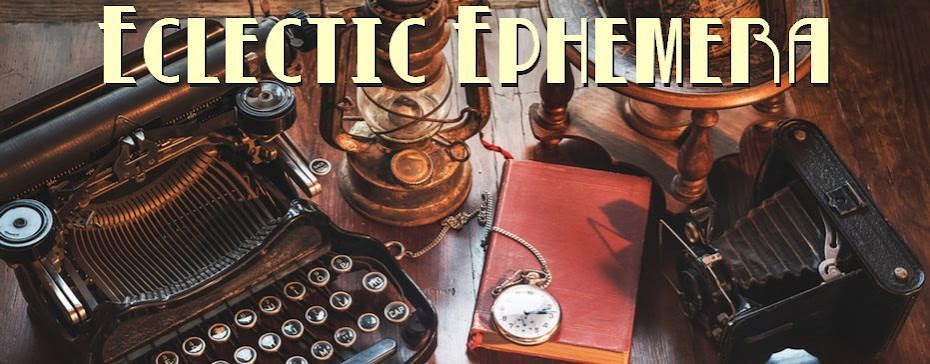





No comments:
Post a Comment
Don't just sit there, type something! I enjoy reading all friendly and positive comments.